Open your VLIVE App.
1. Go to the Store
2. Click on GOT7
3. Click on the Banner that is available. Highlighted in Photo below.
4. Click on the highlighted part again, the one with the Star and blue background.
5. Enter Code and Click Done.
6. Click on View Details. If the code is correct, this should show up.
7. Click on Play, or Download, Enjoy!!!
#GOT7 #EYESONYOU #EYESVERSION #ONVERSION #YOUVERSION #LOOKBOOK #DANCEPRACTICE #VLIVEAPP #VLIVE #VLIVE+ #VLIVEPLUS #VLIVECHANNEL #JAEBUM #MARK #JACKSON #JINYOUNG #YOUNGJAE #BAMBAM #YUGYEOM #LOOK #GOT7LOOK


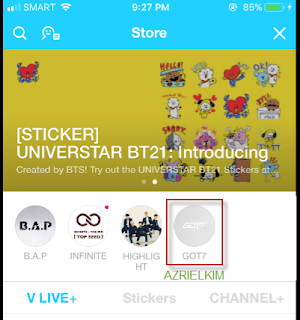






No comments:
Post a Comment